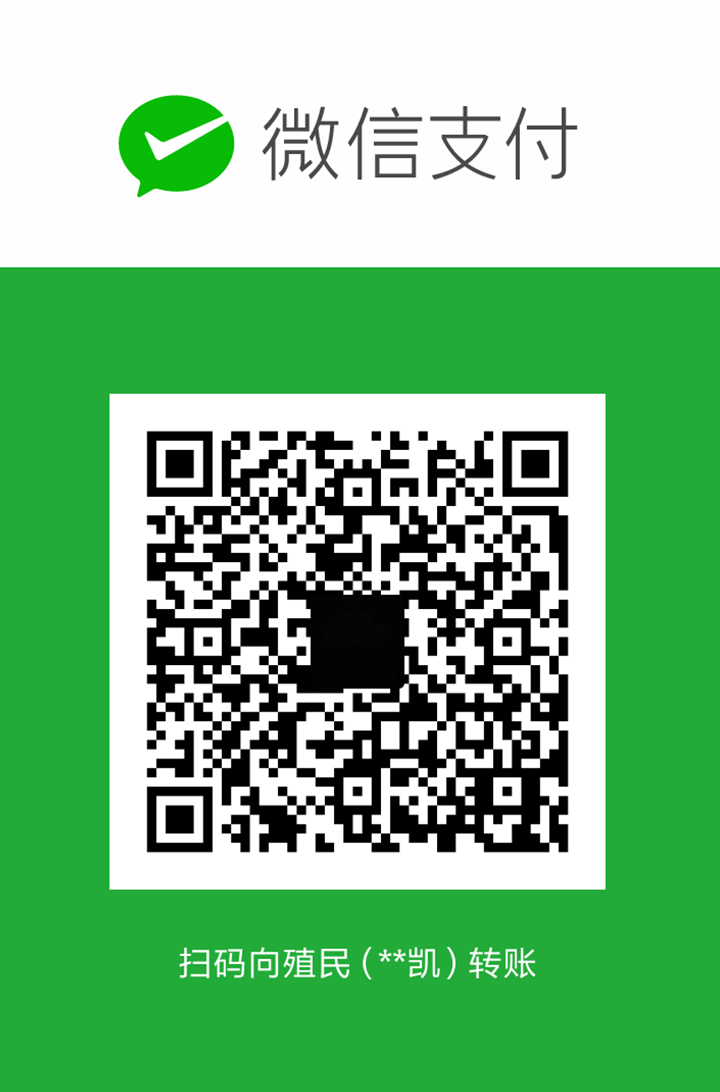在开发过程中,经常会遇到很多相同的效果和逻辑交互,相同的代码要写很多次,代码重复,这样会导致很多问题,具体问题就不说了,大家应该都懂!
今天,通过几个封装效果的几个实例,来实现代码的复用,让你的代码也变的简洁高效起来吧!请往下看:
封装,就是把一个零零散散的东西做成一个组件。实现共同调用,但又不相互影响,实现代码复用!网上的关于这类文章的介绍很多,我这里就不多介绍,直接上手写几个小栗子,我想会更直接;
示例1
如图:仿的百度输入法的效果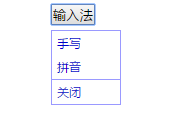
重点js(未经封装的常规写法):
封装后的写法:
示例2
如图:弹出层效果,很常见的效果
|
|
简单总结:
1.不能存在函数嵌套,全局变量;
2.window.onload改写成构造函数的形式;
3.全局变量改写成属性;
4.函数改写成方法;
6.最后,注意一下this,事件方法,闭包,传参这几点注意一下,就ok了?
访客的ip和所在地址: 访问时间: 当前时间: