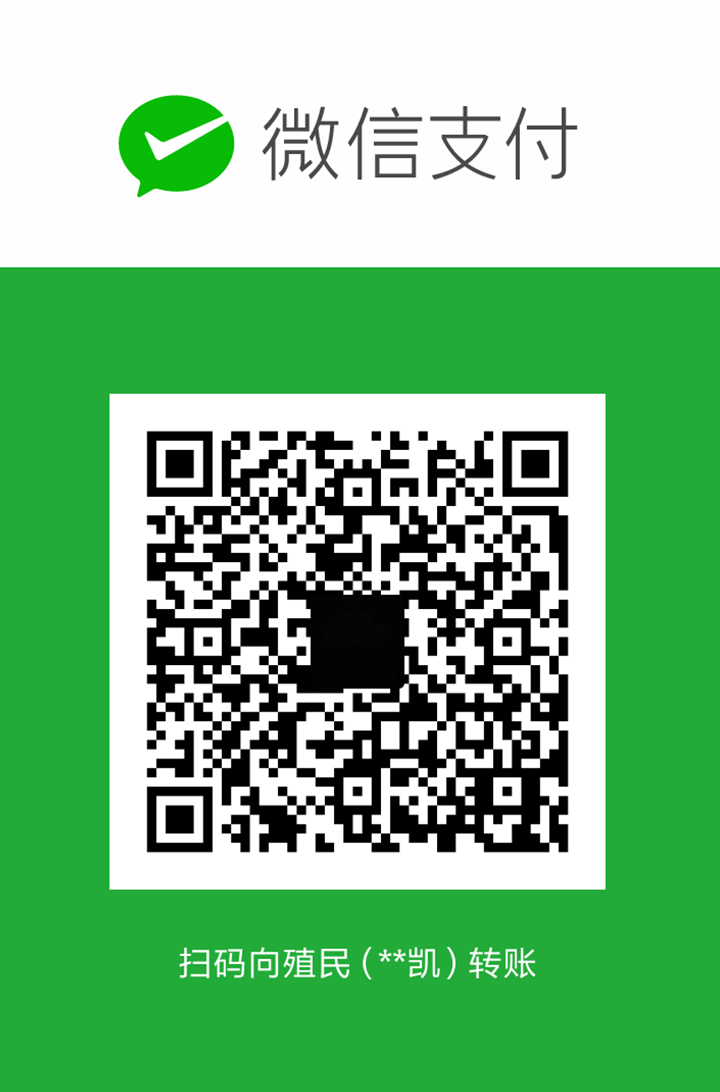废话不多说,直接看代码!
###1.margin: auto;实现绝对定位元素的水平垂直居中,IE7及以下低版本浏览器不兼容
|
|
|
|
###2. margin的负间距实现绝对定位元素的水平垂直居中,兼容性比较好,比较常用
|
|
###3.通过transform偏移实现绝对定位元素的水平垂直居中, IE8及以下低版本浏览器不兼容
###4.CSS3弹性盒模型布局不定宽高实现水平垂直居中 ,CSS3弹性盒模型布局本身就不支持低版本IE6-9浏览器的兼容
|
|
看代码应该是比较清晰的了,当自己的笔记,不喜勿喷!
访客的ip和所在地址: 访问时间: 当前时间: